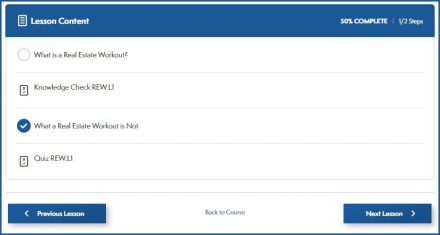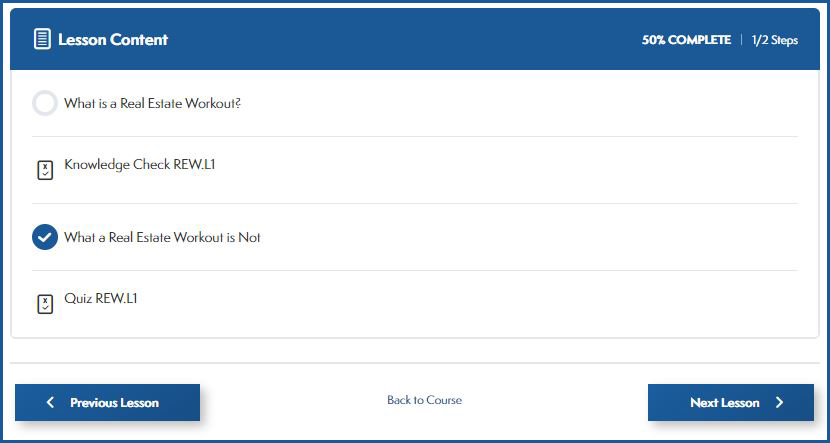Connect Classroom has created course content, which encourages ongoing conversations. You will enjoy learning from expert provided content on topics relevant to your work.
Mission Statement
Connect Commercial Real Estate is a commercial real estate marketing agency, as well as a provider of news, events and continuing education, with a client and community-centric approach. Our goal is to positively impact the commercial real estate community nationwide by better serving the people and places that we touch. Our innovative and integrated approach provides our clients with a platform to tell their stories and share their experiences and success through written, digital and creative channels, while educating the industry on market trends and deal flow.
Course Instructor
-
Matthew Ody, GSI, CNE® Instructor at Connect Classroom
Instructor Response Time
At any point during your time within the course, should you have a question or comment, there is an Ask Your Instructor button you may utilize to contact your instructor. Response time is within 48 hours.
Course Description
This course provides a comprehensive introduction to the multifamily real estate sector, covering essential concepts, strategies, and insights for investors and real estate enthusiasts. Learners will gain foundational knowledge and practical tools for multifamily real estate investing.
Criteria for Successful
Course Completion
To receive your completion certificate, you must read the text and, if applicable, watch all of the videos. Please do not skip any important information.
Once you have completed a lesson, you will be directed to move on to the next lesson. Once all lessons are completed, you will be prompted to take the final exam to complete the continuing education credit requirements.
Exam Information
To receive your completion certificate you must complete the final exam. Once you have successfully passed the course exam, you will be directed through the process to receive your certificate.
State or Jurisdiction Specific Requirements
None.
Toggle down each title to view additional information.
The homepage of each course lesson exhibits a blue and white course progression card. On this interactive card you will find the Lesson Content category that lists the lesson’s topic(s), knowledge check and quiz. This information is found on the upper left corner of the card.
The course progression card also provides you with your lesson completion status in percentage as well as lesson steps completion. This information is found on the upper right corner of the card.
Below the course status card are navigation buttons. To the lower left is the Previous Lesson button. When clicked, this button takes you to the previous sequential lesson within the course. The button to the lower right is the Next Lesson button. When clicked, this button takes you to the next sequential lesson within the course.
In the middle of the Previous Lesson and Next Lesson buttons is the “Back to Course” text button. When clicked, this text button takes you back to the course’s homepage.
Please note that your ability to digress to a previous lesson or forward to a next lesson may be impaired due to lesson element completion requirements.
-
- Internet Connection
- Modern Web Browser
- Audio Speakers or Headphones for courses that contain videos
- Adobe PDF Viewer to view the Learner’s Guide
Connect Classroom’s online courses require a strong internet connection, sufficient memory to run system software and an up-to-date internet browser.
- Windows: Current versions of Google Chrome, Mozilla Firefox or Internet Explorer
- macOS: Current version of Safari, Firefox, or Chrome
- iPad: Current Safari browser
- Android Tablet: Google Chrome (not necessarily the default browser)
- Windows Tablet: Google Chrome or Mozilla Firefox
We recommend using Google Chrome or Safari for the best user experience. It is always a good idea to update your browser to the most recent version of an optimal experience.
If your course is not working properly, here are a few suggestions to troubleshoot:
-
- Clear your cache: Follow the steps listed here.
-
- Enable Javascript: Follow the steps here.
-
- Restart your computer: Reboot your computer and try again.
-
- Restart your router: Disconnect your router by pulling the power cable out, waiting 30 seconds, and plugging it back in.
-
- Use Chrome: If you aren’t already using it, download the latest version of Chrome here.
If you are still experiencing issues after following these troubleshooting tips, please contact our Support Team. Please be aware that we will need you to have the device you will be using and the course available at your time of contact. We are happy to help!
 Matthew Ody, GSI, CNE®
Matthew Ody, GSI, CNE®