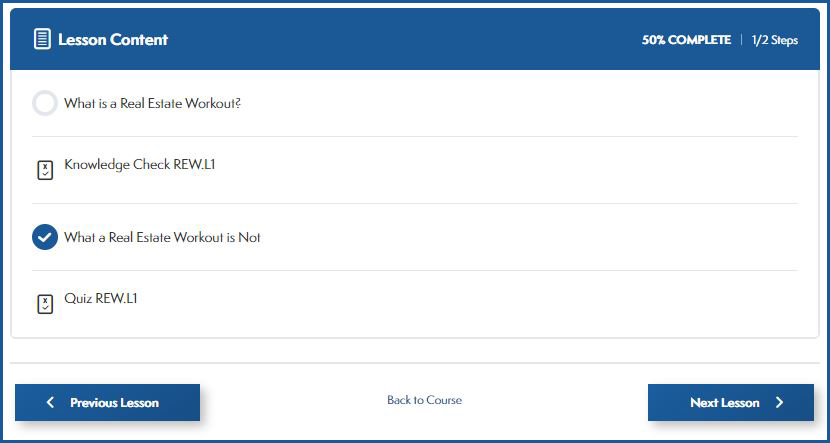Welcome To Your Connect Classroom Course!
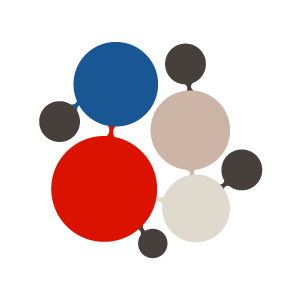
The Connect Classroom course program was created to provide you with the tools you need to grow your CRE knowledge base and to encourage ongoing conversation. The Connect Classroom lessons feature relevant content provided from experts and industry leaders.
Each lesson contains instructional material (text and/or video), one or more interactive Knowledge Checks, and one end of lesson multi-question Quiz. All of these must be read, watched and/or passed in order to receive full course credit. When all lessons are completed, you will be prompted to take the Final Course Exam to complete your Continuing Education Credit requirements.
Once you have completed a lesson, you will be directed to an end of lesson quiz and after successful completion of the quiz, you will be directed to move on to the next lesson. Once all lessons are completed, you will be prompted to take the final exam to complete the continuing education credit requirements.
At any point during your time within the course, should you have a question or comment, there is an Ask Your Instructor button you may utilize to contact your instructor. Response time is within 48 hours.
Course Progression and Navigation
The homepage of each course lesson exhibits a blue and white course progression card. On this interactive card you will find the Lesson Content category that lists the lesson’s topic(s), knowledge check and quiz. This information is found on the upper left corner of the card.
The course progression card also provides you with your lesson completion status in percentage as well as lesson steps completion. This information is found on the upper right corner of the card.
Below the course status card are navigation buttons. To the lower left is the Previous Lesson button. When clicked, this button takes you to the previous sequential lesson within the course. The button to the lower right is the Next Lesson button. When clicked, this button takes you to the next sequential lesson within the course.
In the middle of the Previous Lesson and Next Lesson buttons is the “Back to Course” text button. When clicked, this text button takes you back to the course’s homepage.
Please note that your ability to digress to a previous lesson or forward to a next lesson may be impaired due to lesson element completion requirements.